The Google Dictionary Chrome extension would be great for everybody, especially those in the education field. The Google Dictionary extension allows you to double click or highlight any specific word as your brows the internet, and you will see a message box appear with the extension. The picture below is an example:
3. Click the "Add" button on the "Confirm New Extension" dialogue box.
4. You will now see the "Google Dictionary" icon in the top right corner of your Google Chrome browser.
6. Click the "More" link if you want to view the entire dictionary definitions and examples of the use of the word.
1. The following link will take you to the "Google Dictionary" extension inside the Chrome Web Store.
2. Click the "Add to Chrome" button.
3. Click the "Add" button on the "Confirm New Extension" dialogue box.
4. You will now see the "Google Dictionary" icon in the top right corner of your Google Chrome browser.
5. To start using the "Google Dictionary" extension, just double click on any word as you are browsing the internet. You should now see the popup box with the definition.
6. Click the "More" link if you want to view the entire dictionary definitions and examples of the use of the word.
The Google Dictionary extension can sure be a useful tool for those completing research in a school setting or just as you browser.

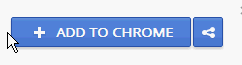




I really like you blog.Your blog is very important for me and it give me a lot of valuable information.I will bookmark your blog for my further updates.Thanks Keep it up
ReplyDelete