Jeopardylabs.com
For years I have wanted to have a Jeopardy game that I could play with my students. I wasn't happy with the PowerPoint types, I have tried a few others online, but still wasn't satisfied. Then one day I came across Jeopardylabs.com.
This is by far the best version of Jeopardy that I could find. Completely free and easy to use.
What you can do with it?
Disadvantages of using this site?
Lets build our first game.
1. Go to jeopardylabs.com
2. Click on the "Start Building" button. You of course can browse other peoples games by clicking on the "Start Browsing" button.
3. Enter a password twice and then click the "Start Building" button.
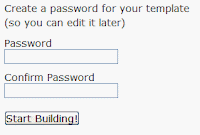
4. Type in your title.
5. Type in the different category types. You don't have to use all columns. If you only need 3 categories then only type in three of the areas.
For years I have wanted to have a Jeopardy game that I could play with my students. I wasn't happy with the PowerPoint types, I have tried a few others online, but still wasn't satisfied. Then one day I came across Jeopardylabs.com.
This is by far the best version of Jeopardy that I could find. Completely free and easy to use.
What you can do with it?
- Build as many games as you want.
- Registration is not required.
- If you would like to donate to the webpage builders cause you can and he will add some extras for you. It is worth the 20 dollars he asks for, but I am cheap and still use the free version.
- Now you can create an online crossword puzzles and quizzes as well.
- for this post I am only concentrating on the Jeopardy portion.
Disadvantages of using this site?
- You can save your game, but don't ever lose your password or link to your game, because you will never get it back.
1. Go to jeopardylabs.com
2. Click on the "Start Building" button. You of course can browse other peoples games by clicking on the "Start Browsing" button.
3. Enter a password twice and then click the "Start Building" button.
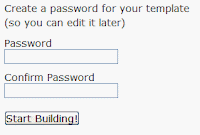
4. Type in your title.
5. Type in the different category types. You don't have to use all columns. If you only need 3 categories then only type in three of the areas.
6. Click on the Points and it will open up a screen with the question and answer.
7. Now type in the answer and then the question, then click the "Save" button.
8. That is all there is to building the game. Click on all of the numbers and enter the answers and questions that you want to use. If you don't use them all thats OK because the game will adjust itself.
9. Once you are done, make sure you copy and paste the URL/Web Address so that you can use the same game year after year. If you ever want to edit your quiz, use this same address, but change the word "play" to "edit."
How to play?
1. Go to your games address
2. Decide how many teams you want to have.
3. Students will pick the category and then the points they want. If you build it right of course your questions will get harder as the points get higher.
4. When you click on the points the question pops up. Student will then try to answer it. After their answer click the Correct Response link.
5. The correct response will then appear.
6. At the bottom of the game you click the + sign if they got it right or the - sign if they got it wrong. The points will then adjust.
7. Click the continue button back at the top and then it will take you back to your categories. You will then see that the question that was asked is blank now.
This is really all there is to it. It is easy and the kids seem to enjoy it.









I'm having my advanced biology students make jeopardy games as part of their review. When they finish, we'll play each other's games. So far it's working well.
ReplyDeleteI game my students that choice as one of the monthly projects for Spanish. The few kids who used it had fun. I used it a ton in class.
ReplyDeleteThis comment has been removed by a blog administrator.
ReplyDeletehi. would like to try this one out seems quite interesting . thanks for sharing.
ReplyDeleteFree Online Quizzes