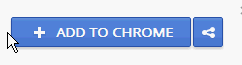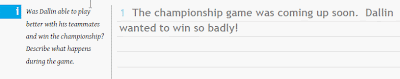Here is another site that promotes creativity and language skills through the use of writing. Tikatok has done an excellent job of creating a environment that is kid friendly and promotion of their work. Students can upload their own drawings with the help of their teachers scanning in their artwork. They can then write about their drawing, telling other readers what is on their mind.
Advantages of Tikatok.
- It is free to use to write your story with.
- You can publish the story and buy printed copies of it for decent prices.
- It turns into a book that you can project as they read their story to their class.
- You can actually print a writing worksheet where they draw the picture on one side and write the story by pencil on the other.
Disadvantages
- I would love to see TikaTok make it possible to embed the story onto a teachers website.
Tutorial
2. Register
3. Once you are registered and logged in, click the "Create a Book" button.
4. There are three ways to create a book. For this tutorial I picked the "Story Sparks" which give you writing prompts and ideas to help create your story.
5. Now you will see list of great story ideas that your students can write about. Choose one of them.
6. I chose the "Sports and Games" box. Once selected you will get some more specific ideas that you can write about. Choose one of them. I chose the "Star Player" idea.
7. Now you will get a chance to fill in some preliminary information about your story. Fill that in and then click the "Continue" button.
8. Now you are in your book. The first thing you see is your cover, but you can explore around to get to your actual pages of your story. If you want to start with the cover then just click the "Add a Picture" icon which will allow you to upload images from your computer.
9. On each page you will see that they already started writing the story. This is meant to help students generate ideas for the story. You can change any of the content in the text box, adding and deleting from it.
10. Also down at the bottom of each page, there are questions and ideas to help students when writing. This was an excellent idea by TikaTok, because it helps the students story flow in a logical manner.
11. At the top you will see your tool bar. Here is where you can add items such as the text box, picture and even add more pages to your story and change the style of the page. Remember to save often when writing your story.
12. When you are in a text box you will be able to change the text font and color with this part of the tool bar. If you don't want those writing prompts you can also hide them. Preview your story and click the exit button when you are finished.
13. Here is what a text box look like in edit mode. Just use the handles, (the little square surrounding the box), to adjust the size. The "X" deletes it and the blue icon allows you to move your text around on that page. To start typing just click inside the box and begin.
14. If you click the "Page style" option, you will get choices like these which will give character to your story.
15. You can add pictures either from
TikaTok itself or upload them from your machine.
16. Change the pages color style if you want to.
17. This is what the "print a worksheet" looks like. Your students can use this to write the story first on paper.
18. Once the story is completed click the "Exit" button on the toolbar. You will now see a couple of other things that you can do with your book. You can actually order copies of this book. Just select they type, quantity and then click the "Add to Cart" button.
19. The cheap way to read your story though is to just click on the book to turn the page. You can now have story time in class allowing your students to each take a turn reading their own personal story.
Using
TikaTok in the classroom is a great way for students to express themselve through writing in subjects like foreign language and language arts. Enjoy!!.